- CD - change directory
- CLS - clear the screen
- COPY - copy files from one location to anotehr
- DEL - deletes files (not directories)
- DIR - list out the contents of a directory
- DATE - get the system date
- ECHO - display a message
- EXIT - exit the command prompt
- MD - create a new directory in the current location
- MOVE - move files or directories between directories
- PATH - displays or sets the path variable
- PAUSE - prompts the user and waits for a line of input to be entered
- RD - remove directory (must be empty first)
- REN - rename file/directory
- START - starts a program in new window, or opens a document
- TIME - sets or displays the time
- TYPE - prints the contents of a file or files to the output
- CHOICE - provides a list of options to the user
- CMD - invokes another instance of command prompt
- IPCONFIG - displays Windows IP configuration (get your IP address)
- PING - sends ICMP/IP "echo" packets over the network to the specified address
- SHUTDOWN - shuts down a computer, or logs off the current user
- SORT - takes input from a source file and sorts its contents alphabetically, from A to Z or Z to A - prints output on console
- TREE - displays a tree of all subdirectories of the current directory to any level of recursion or depth
- TITLE - sets the title displayed in the console window
- SET - displays the list of environment variables on the current system
- The > command is used to redirect the output to a specified file
- The < command is used to run a command USING the specified file
Thursday, October 5, 2017
COMMON DOS (COMMAND PROMPT) COMMANDS
Subscribe to:
Post Comments (Atom)
Get the OpenURL of an Item in Primo New UI
I needed to view the OpenURL of an item in Primo New UI so that I could troubleshoot why one of our Alma General Electronic Services (ILLiad...
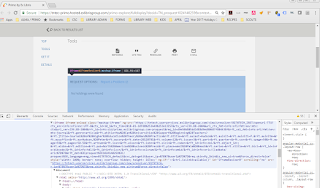
-
Note: TTU calls Primo "EagleSearch" and so you will see me use the terms interchangably. TTU's History with Get It Now In ...
-
When writing C++ programs, you often want to set up your command prompt for building by setting the path and drive letter of your project. ...
-
Primo Central Indexing Collection Lists https://knowledge.exlibrisgroup.com/Primo_Central/Product_Documentation/Primo_Central_Indexing ...
No comments:
Post a Comment