I needed to view the OpenURL of an item in Primo New UI so that I could troubleshoot why one of our Alma General Electronic Services (ILLiad link) was not appearing for a particular article. I struggled to find the OpenURL code because it is not in the PNX code and also not part of the permalink of the item. In the classic UI of Primo, the openURL is in the permalink according to the knowledge center article that I found.
So, I opened an ExLibris Sales Force case and they informed me that when you are on the detail display page of an item that you have to right-click on the "Get It" section and inspect the code. There, you can find an iframe that contains the OpenURL link. I have a screen capture below of what this looks like in Google Chrome.
Subscribe to:
Post Comments (Atom)
Get the OpenURL of an Item in Primo New UI
I needed to view the OpenURL of an item in Primo New UI so that I could troubleshoot why one of our Alma General Electronic Services (ILLiad...
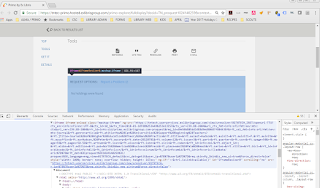
-
Note: TTU calls Primo "EagleSearch" and so you will see me use the terms interchangably. TTU's History with Get It Now In ...
-
When writing C++ programs, you often want to set up your command prompt for building by setting the path and drive letter of your project. ...
-
Primo Central Indexing Collection Lists https://knowledge.exlibrisgroup.com/Primo_Central/Product_Documentation/Primo_Central_Indexing ...
No comments:
Post a Comment